Reducing Load Times: Methods of Compressing CSS/HTML/JS Files Using CDN
Compressing our files becomes necessary in our quest for faster web performance. Compressing reduces file size, meaning faster load times and a better user experience. This article will explore various compression methods for CSS, HTML, and JS files and how Content Delivery Networks (CDN) can aid in this process.
Understanding Compression
Compression is encoding information using fewer bits, reducing file size. This equates quicker to download times and less strain on your server.
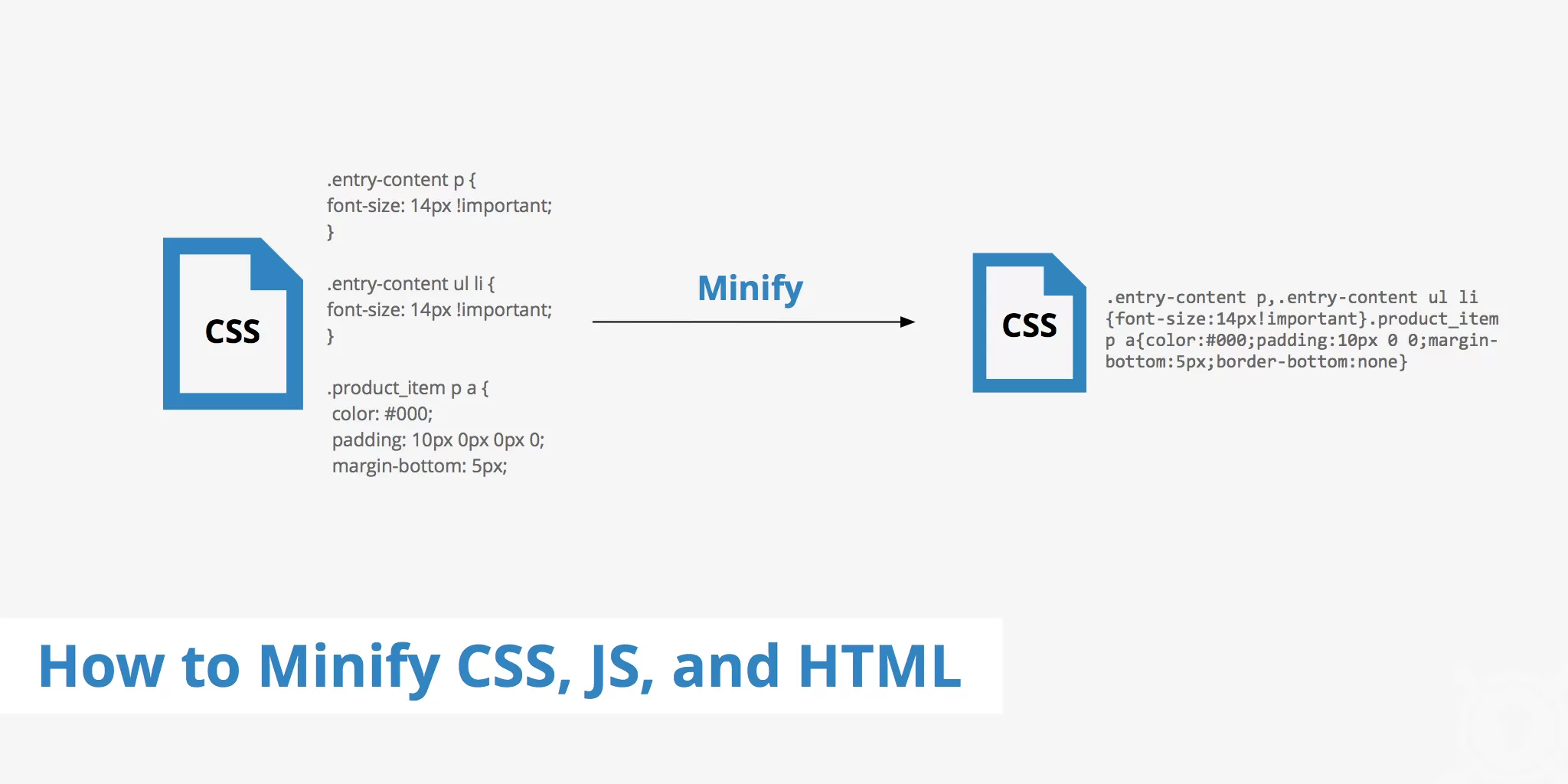
Compressing CSS Files
Compressing CSS files is an important step in optimizing website performance. Compressed CSS files have reduced file sizes, resulting in faster page load times. Here are some techniques for compressing CSS files:
>>> compressing css
Minification:
Minification involves removing unnecessary characters from the CSS code without affecting its functionality. This includes removing whitespace, comments, unnecessary line breaks, and reducing the size of color codes. Minification can be done manually by removing the unnecessary code or by using automated tools and plugins.
Combining CSS Files:
If your website uses multiple CSS files, combining them into a single file can reduce the number of HTTP requests required to load the page. This reduces the overhead associated with each request, resulting in faster loading times. However, it’s important to ensure that the combined CSS file is properly organized and structured to maintain readability and maintainability.
CSS Preprocessors:
CSS preprocessors like Sass, Less, and Stylus provide features that allow for more organized and reusable CSS code. These preprocessors often have built-in features for compressing CSS output. By using variables, mixins, functions, and other preprocessing features, you can write cleaner and more efficient CSS code, which can then be compiled and compressed by the preprocessor.
Compression Tools:
There are various online and offline tools available specifically designed for compressing CSS files. These tools use different compression algorithms to minimize the file size without affecting the CSS functionality. Some popular compression tools include CSSNano, UglifyCSS, and CleanCSS.
GZIP Compression:
GZIP compression is a server-side technique that compresses files before sending them to the browser. By enabling GZIP compression on your web server, you can significantly reduce the size of CSS files (along with other static files) during transmission, resulting in faster load times. GZIP compression can be enabled through server configuration or using plugins or modules specific to your web server.
When compressing CSS files, it’s important to test the compressed files thoroughly to ensure that they maintain their functionality and appearance across different browsers and devices. Additionally, it’s recommended to keep a backup of the original CSS files in case any issues arise during compression or deployment.
Can you recommend any specific compression tools for CSS files?
Certainly! Here are a few popular CSS compression tools that you can consider:
CSSNano:
CSSNano is a popular and widely used CSS minification tool. It applies various optimizations to your CSS code, such as removing whitespace, stripping comments, and shortening color codes. CSSNano is available as a command-line tool, as a PostCSS plugin, and can also be integrated into build systems like Grunt or Gulp.
UglifyCSS:
UglifyCSS is a fast and efficient CSS compression tool. It removes unnecessary whitespace, comments, and redundant code from your CSS files, resulting in smaller file sizes. UglifyCSS can be used via the command line, as a Node.js module, or integrated into your build process using task runners like Grunt or Gulp.
CleanCSS:
CleanCSS is a powerful CSS optimization and minification tool. It offers advanced features like structural optimization, reordering properties, merging rulesets, and more. CleanCSS provides options for fine-tuning the compression process to suit your specific requirements. It can be used via the command line, as a Node.js module, or integrated into build systems like Grunt or Gulp.
Online CSS Compression Tools:
There are several online tools available that allow you to compress CSS files without the need for installation or setup. Some popular online tools include CSS Minifier (https://cssminifier.com/), ↗,) CSS Compressor (https://csscompressor.com/), ↗,) and Minify CSS (https://www.minifier.org/). ↗.)
These tools can help you compress your CSS files effectively and improve your website’s performance by reducing file sizes. It’s recommended to test the compressed CSS files thoroughly to ensure that they don’t introduce any unexpected issues or affect the visual appearance of your website.

Compressing HTML Files
Compressing HTML files is a common practice to reduce their file size, improve website loading times, and optimize network bandwidth usage. There are several techniques you can use to achieve HTML compression:
Minification:
Minification removes unnecessary characters from the HTML code without altering its functionality. This includes removing white spaces, line breaks, comments, and redundant attributes. There are many online tools and libraries available that can automatically minify HTML code for you.
Gzip Compression:
Gzip is a popular compression method that reduces the size of HTML files by compressing them on the server before sending them to the client. Most web servers support Gzip compression, and you can typically enable it by modifying server configuration files or using plugins or extensions.
Deflate Compression:
Similar to Gzip, Deflate is another compression method that can be used to compress HTML files. It is supported by most web servers as well. Deflate generally provides a slightly higher compression ratio than Gzip, but the difference is usually negligible.
Content Delivery Networks (CDNs):
CDNs can automatically optimize and compress your HTML files as part of their caching and delivery process. When you use a CDN, your HTML files are stored on multiple servers around the world, and they automatically apply various performance optimizations, including compression, to deliver the content faster to end-users.
Removing unnecessary tags and attributes:
Review your HTML code and remove any unnecessary tags or attributes that are not being used. For example, removing inline JavaScript or CSS code and placing them in external files can help reduce the HTML file size.
Remember to always make a backup of your original HTML files before applying any compression techniques, and test the compressed files thoroughly to ensure they function correctly.
It’s worth noting that modern web development practices often involve using build tools and frameworks that automatically handle HTML compression as part of the build process. For example, tools like webpack, gulp, or Grunt can minify and compress HTML files along with other assets like CSS and JavaScript.
What are some popular Content Delivery Networks (CDNs) that offer HTML compression?
Several popular Content Delivery Networks (CDNs) offer HTML compression as part of their services. Here are a few well-known CDNs that provide HTML compression capabilities:
Cloudflare:
Cloudflare is a widely used CDN that offers automatic HTML compression as part of its performance optimization features. When you enable Cloudflare for your website, it automatically applies various optimizations, including HTML compression, to reduce file sizes and improve page load times.
Akamai:
Akamai is one of the largest and oldest CDNs in the industry. It provides a range of optimization features, including HTML compression, to improve website performance and user experience.
Fastly:
Fastly is a CDN that offers advanced caching and optimization capabilities. It supports HTML compression as well as other performance-enhancing features to accelerate content delivery and reduce bandwidth usage.
Amazon CloudFront:
Amazon CloudFront is the CDN service provided by Amazon Web Services (AWS). It offers HTML compression as part of its caching and content delivery features. You can configure CloudFront to automatically compress HTML files before delivering them to end-users.
MaxCDN (now StackPath):
MaxCDN, now known as StackPath, is a popular CDN that focuses on website acceleration. It offers HTML compression as one of its optimization features, allowing you to compress and deliver your HTML files efficiently.
These are just a few examples of CDNs that provide HTML compression. It’s important to note that the specific features and capabilities offered by each CDN may vary, so it’s recommended to review their documentation or contact their support for more details on their compression options.

Compressing JS Files
Compressing JavaScript (JS) files is an effective way to reduce their file size, optimize website performance, and improve loading times. There are a few techniques you can use to compress JS files:
Minification:
Minification is the process of removing unnecessary characters from the JS code without altering its functionality. This includes removing white spaces, line breaks, comments, and shortening variable and function names. Minification can significantly reduce the file size of JS files. There are various online tools and libraries available that can automatically minify JS code for you.
Gzip Compression:
Gzip compression can be applied to JS files to further reduce their size. Gzip is a widely supported compression method that compresses files on the server before sending them to the client. Most web servers can be configured to enable Gzip compression, which can significantly reduce the transfer size of JS files.
Brotli Compression:
Brotli is a more modern compression algorithm that offers better compression ratios than Gzip. It is supported by most modern web browsers. Enabling Brotli compression on your web server can further reduce the size of JS files, leading to faster downloads and improved performance.
Concatenation:
If your website uses multiple JS files, you can consider concatenating them into a single file. Combining multiple JS files into one reduces the number of HTTP requests required to fetch JS resources, which can positively impact website performance. However, it’s important to note that concatenation may not always be feasible or appropriate, especially in large-scale projects or when dealing with third-party libraries.
Using a Build Tool:
Build tools like webpack, Grunt, or Gulp offer JS compression as part of their build process. These tools can automatically minify and compress JS files, as well as perform other optimizations such as code splitting and tree shaking. They are commonly used in modern web development workflows to streamline the optimization process.
When compressing JS files, it’s essential to test the compressed files thoroughly to ensure that they function correctly. Backing up your original files is also recommended to avoid any loss of functionality or debugging difficulties.
By employing these techniques, you can significantly reduce the file size of your JS files, leading to faster website loading times and improved user experience.
It may be useful for you: Optimizing CSS/HTML/JS Files to Improve Website User Experience
Leveraging CDNs for Compression
CDNs are servers that distribute web content delivery based on the user’s geographic location. They can aid in compression in the following ways:
- Built-in Compression: Many CDNs offer built-in compression features like gzip and Brotli compression.
- Edge Caching: CDNs can store compressed versions of your files at edge locations, reducing the distance between your users and your files.
- Automatic Minification: Some CDNs offer automatic minification of files, alleviating the need for manual file compression.
- Asset Delivery Optimization: CDNs can further optimize the delivery of the compressed files, reducing the time it takes for your website to become interactive.
In conclusion, utilizing compression methods and CDNs can significantly improve the performance of your website. By compressing your CSS, HTML, and JS files and leveraging the power of a CDN, you can reduce load times and create a better user experience.
Additional Benefits of CDN Use
In addition to improving the performance of our websites, using a CDN can help with additional tasks such as security and scalability.
Security Features
CDNs often have security features that protect against malicious activity on your website or server. These features can include DDoS protection, Web Application Firewall (WAF) technology, and SSL/TLS encryption.
Scalability
CDNs also offer scalability benefits that enable your website to handle large surges in traffic. CDNs reduce the number of requests hitting your origin server, ensuring your website remains stable during peak hours. This makes them great for websites with seasonal spikes in traffic.
