first thing to consider when designing a website
When designing a website, there are several important factors to consider, but one of the first things to take into account is the purpose and goals of the website. Understanding the purpose of the website will help guide the design process and ensure that the website effectively serves its intended function. Here are some key considerations:
Define your goals:
Clearly define the objectives and goals of the website. Is it meant to provide information, sell products, generate leads, entertain, or serve a specific niche? Understanding the goals will help determine the design elements and functionality needed.
Identify your target audience:
Determine who your target audience is and what their needs and preferences are. Consider factors such as age, demographics, interests, and technological proficiency. Designing with the target audience in mind will help create a user-friendly and engaging experience.
User experience (UX):
Focus on creating a positive user experience. Ensure that the website is intuitive, easy to navigate, and visually appealing. Consider the information architecture, usability, and accessibility to make it easy for visitors to find what they are looking for and accomplish their tasks efficiently.
Visual design:
Pay attention to the visual design elements, including color schemes, typography, imagery, and overall aesthetic appeal. The design should align with the brand identity and create a visually cohesive and engaging experience for visitors.
Responsiveness and mobile-friendlines
s: With the increasing use of mobile devices, it is crucial to design a responsive website that adapts to different screen sizes and resolutions. Mobile-friendliness is important for usability and search engine optimization (SEO).
Loading speed and performance:
Optimize the website’s loading speed and performance to ensure a smooth and fast experience for users. Minimize file sizes, optimize images, and utilize caching techniques to improve loading times.
Content strategy: Plan the content strategy, including the organization, structure, and presentation of content. Ensure that the content is valuable, relevant, and well-structured to engage and inform the visitors.
SEO considerations:
Keep search engine optimization in mind during the design process. Design the website in a way that is search engine-friendly, with proper use of headings, meta tags, descriptive URLs, and a logical site structure.
By considering these factors early in the design process, you can create a website that effectively communicates your message, engages users, and achieves your goals.
how much does it cost to build a good website?
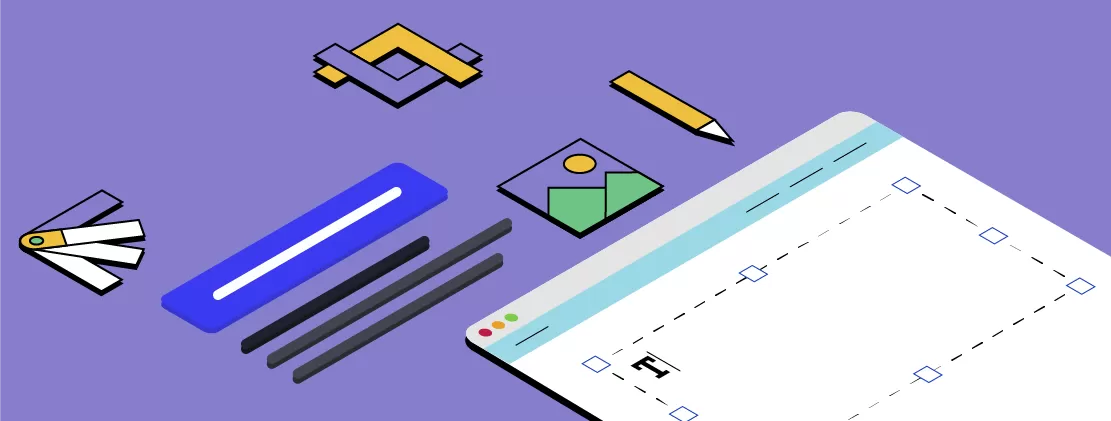
The most important thing for beginners when designing a website
For beginners who are just starting to design a website, the most important thing is to keep things simple and focus on the fundamentals. Here are some key considerations:
Clear and organized structure:
Plan and create a clear and logical structure for your website. Use a hierarchical navigation menu and organize content into sections or categories. This will make it easier for visitors to navigate and find information.
User-friendly interface:
Design an intuitive and user-friendly interface. Keep the layout clean and uncluttered, use standard navigation patterns, and provide clear instructions or cues for actions. Make sure buttons and links are easily clickable and distinguishable.
Consistent branding
Maintain consistency in terms of branding elements such as colors, typography, and logo placement. This will help create a cohesive and professional look and feel throughout the website.
Readability and legibility:
Choose fonts and font sizes that are easy to read on different devices and screen sizes. Ensure there is enough contrast between text and background colors to improve legibility. Use headings, subheadings, and bullet points to break up text and make it scannable.
Visual hierarchy:
Establish a clear visual hierarchy to guide users’ attention and highlight important elements. Use size, color, and spacing to differentiate between headings, subheadings, body text, and other elements.
Mobile responsiveness
Design your website to be mobile-responsive, meaning it adapts well to different screen sizes and devices. Test your design on various devices or use responsive design frameworks to ensure a consistent and optimized experience across platforms.
Optimized images:
Optimize images for web use by compressing them without compromising quality. Large image files can slow down the website’s loading speed, so it’s important to find a balance between image quality and file size.
Optimizing CSS/HTML/JS Files to Improve Website User Experience
Test and iterate:
Regularly test your website on different browsers and devices to ensure it functions properly and looks consistent. Solicit feedback from users and make improvements based on their input. Web design is an iterative process, so be open to making adjustments and refinements as needed.
Remember, as a beginner, it’s normal to start with simpler designs and gradually build your skills and knowledge. Focus on mastering the basics and gradually explore more advanced techniques and concepts as you gain experience. Practice, learn from online tutorials and resources, and don’t be afraid to experiment and iterate on your designs.
What are some common mistakes that beginners make when designing a website?
When beginners are designing a website, there are a few common mistakes that they may make. Here are some of them:
Cluttered and Busy Design:
Beginners sometimes tend to include too many elements, such as excessive graphics, animations, and widgets, on their website. This can lead to a cluttered and overwhelming design that confuses visitors and distracts from the main content.
Poor Typography:
Typography plays a crucial role in web design, but beginners may overlook its importance. Mistakes such as using illegible fonts, inappropriate font sizes, lack of contrast between text and background, and inconsistent font styles can make the text difficult to read and negatively impact the overall user experience.
Inconsistent Branding:
Beginners may not pay enough attention to maintaining consistent branding throughout the website. Inconsistencies in colors, fonts, and overall visual style can create a disjointed and unprofessional look.
Lack of White Space
: Beginners sometimes fill every available space on a web page with content and elements, leaving little to no white space. White space, or negative space, is essential for visual clarity and helps to separate and highlight different elements on the page. A lack of white space can make the design feel cramped and overwhelming.
Poor Navigation:
Navigation is a crucial aspect of website design, but beginners may struggle with creating clear and intuitive navigation menus. Common mistakes include using complex or ambiguous labels, burying important pages deep within the navigation structure, and not providing a way for users to easily return to the homepage or main sections of the website.
Lack of Mobile Responsiveness:
With the increasing use of mobile devices, it’s important for websites to be mobile-responsive. Beginners may overlook this aspect and design websites that do not adapt well to different screen sizes, resulting in a poor user experience on mobile devices.
Insufficient Testing:
Beginners may not thoroughly test their websites across different browsers, devices, and screen resolutions. This can lead to compatibility issues and a subpar experience for users. Regular testing is essential to identify and fix any design or functionality issues.
Ignoring Accessibility Guidelines:
Beginners may overlook accessibility considerations, such as providing alternative text for images, using proper heading structures, and ensuring keyboard navigation is possible. Ignoring accessibility guidelines can exclude people with disabilities from accessing and using the website effectively.
These are some common mistakes that beginners make, but with practice, learning, and attention to best practices, they can be avoided. It’s important for beginners to seek feedback, learn from their mistakes, and continuously improve their web design skills.
>>> compressing css
